Gujarati Typing from English – Type in English to Get in Gujarati
Gujarati Typing from English – Best Website for English to Gujarati Dictionary, English to Gujarati font conversion and online Gujarati typing.
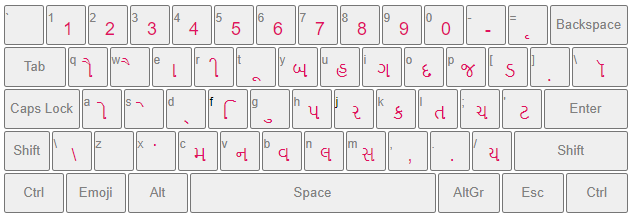
Gujarati Language
Welcome to Gujarati.indiatyping.info website. Lets hold our hands together to help our next generation to learn and follow the longest surviving languages in the world.
Gujarati language is widely spoken. More than 60 million people around the world speak this language. Translating Gujarati to English could be quite difficult. Many websites provide services to translate Gujarati for a few dollars. While it is a good idea to pay for translating lots of text (such as books, articles) and for professional service, there is no point paying for commonly used sentences, greeting messages, and other informal use. For these purposes, this tool can be used.
This section of our website indiatyping.info is dedicated for Online Gujarati Typing. Here you can write in English and it will automatically get converted or transliterated into Gujarati Language. Gujarati is an Indo – Aryan Language spoken predominantly by the Gujarati people. It is the 6th most widely spoken language in India mainly in the state of Gujarat. There are about 55 million native speakers of Gujarati.
English to Gujarati Typing is a free tool that enables you to type in Gujarati even if you don’t know the English to Gujarati Typing layout. This English to Gujarati Typing will show a list of Gujarati phonetically similar words when you enter your text content in Roman Script (English) you can press space key or select appropriate term from the list of words by using arrow keys then press space.
Online English to Gujarati Typing
In the time period of the fast internet where English is the game changer we rarely consider learning Gujarati typing an absolute requirement. But we sometimes find it necessary to type something in Gujarati like application, letters and other documents. For that purpose, we designed this typing application where you can fulfil your day to day Gujarati typing needs with speed, accuracy and precision. An editor is another step in creating a user-oriented application where the user’s editing related to every problem will be answered.
How to use English to Gujarati Typing?
As you begin typing the English to Gujarati converter tool will convert your character simultaneously. It gives you suggestion words also so you could select best fit word. It’s very simple and fastest way to type in Gujarati. You could select any of word from suggestion word list and also you can select English word also to insert that one. It’s combo tool can type in both Gujarati and English simultaneously in same document without changing language.
How to download typed text?
You can download your Gujarati typed text by just click on Save Text as File and Save Text as Document button. Save as Text will save your text in simple notepad file. Make sure to keep downloaded file in “UTF-8” encoding any time you edit that file. You can also download text in MS Word format.
How to copy typed text?
To copy text just click on copy button and paste it anywhere you want. The English to Gujarati Converter gives you resultant text in Unicode Gujarati font, which can used anywhere on web.
You can copy the translated text and then share them either on social media such as Facebook, Twitter or email it to your friends or family.
If you have any suggestions, and the translated sentence is way too funny then please share with us on our Facebook page. Finally, don’t forget to give us a like and share it on Facebook with your loved one.
Check Out To Know more about Gujarati Typing